Warehouse Organizational Structure and POSC configuration for VAS
- Rajesh Sharma

- Jul 29, 2024
- 2 min read
Warehouse Organizational Structure and POSC configuration for VAS
This blog will discuss the warehouse organizational structure and POSC configuration for VAS in SAP EWM.
Warehouse Organizational Structure
1. Define Storage Type for VAS
Step 1: Click on New Entries, Enter, Warehouse Number, Storage Type, Description, Storage Type, Work center (E), Hu Requirement,
Step 2: Enter Put-away Rule, General Storage area (4)
Step 3: Select Check Box, Removal Confirm, and Save
2. Define Storage Section for VAS
Step 1: Click on New Entries, Enter Warehouse Number, Storage Type, Storage Section, Description, and Save
3. Define Activity Area for Storage Type
Step 1: Click on New Entries, Enter Warehouse Number, Activity Area, Description, and Save
4. Assign Bin to Activity Area
Step 1: Click on New Entries, Enter Warehouse Number, Activity Area, Storage Type, and Save
5. Define Sort Sequence for Activity Area
Step 1: Click on New Entries, Enter Warehouse Number, Storage Type, Activity, Sort Sequence, and Save
6. Create a Storage Bin for VAS
Step 1: Enter the Warehouse Number, Storage Bin, Storage Type, Storage Section, and Save
7. Storage Bin Sub-sorting
Step 1: Enter, Warehouse Number, Activity Area, Activity, Click on Execute, and Execute
Bin Sorting completed
POSC Configuration Steps
1. Define Process-Oriented Storage Control
Step 1: Define External Step
Step 2: Assign External Step to Storage Process
2. Define Warehouse Process Type
3. Define Process-Oriented Storage Control
Step 1: Process Oriented Storage Control Enter External Step for VAS Activity, Source Storage Type, Warehouse Process Type, Destination Storage Type, and Save.
4. Specify Work Centre Lay-out for VAS
Step 1: Copy from Standard, Enter the Warehouse Number, work center layout, and save
5. Define Work Centre for VAS
Step 1: Copy from Standard and Enter Warehouse Number, Work center Name, Enter External Step for VAS activity, Storage Type, Repack Warehouse Process Type, work center layout, Select Save Action check box, and Repack Allowed, and save.
6. Maintain Master Data Attributes for the Work Centre
Conclusion
Following these steps, you can require organizational data to be warehoused for VAS Activity.
Rajesh Sharma
SAP WM/EWM Functional Consultant
§ Linked in profile: https://www.linkedin.com/in/rajesh-sharma-204910278/
§ Twitter: RajeshS98151512/ RAJESH SHARMA@RAJESHS21287609
§ SAP Blogs: https://www.sastrageek.com/blog


















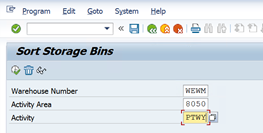





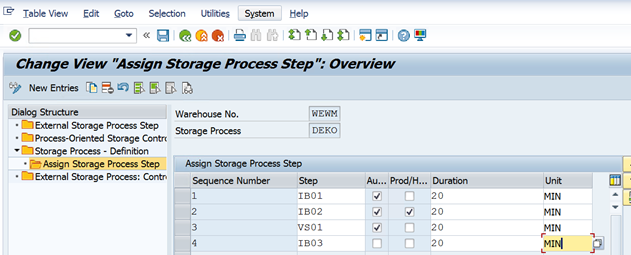




















EPS Machine EPS Cutting…
EPS Machine Eps Raw…
EPS Machine EPS Recycling…
EPS Machine EPS Mould;
EPS Machine EPS Block…
EPP Machine EPP Shape…
EPTU Machine ETPU Moulding…
EPS Machine Aging Silo…
EPTU Machine ETPU Moulding…
EPS Machine EPS and…
EPS Machine EPS and…
AEON MINING AEON MINING
AEON MINING AEON MINING
KSD Miner KSD Miner
KSD Miner KSD Miner
BCH Miner BCH Miner
BCH Miner BCH Miner
EPS Machine EPS Cutting…
EPS Machine Eps Raw…
EPS Machine EPS Recycling…
EPS Machine EPS Mould;
EPS Machine EPS Block…
EPP Machine EPP Shape…
EPTU Machine ETPU Moulding…
EPS Machine Aging Silo…
EPTU Machine ETPU Moulding…
EPS Machine EPS and…
EPS Machine EPS and…
AEON MINING AEON MINING
AEON MINING AEON MINING
KSD Miner KSD Miner
KSD Miner KSD Miner
BCH Miner BCH Miner
BCH Miner BCH Miner