Test-Deconsolidation and VAS Activity in EWM Complex Inbound
- Rajesh Sharma

- Aug 11, 2024
- 2 min read
Deconsolidation and VAS Activities
This blog will discuss the testing steps for complex inbound processes with process-oriented storage control and deconsolidation and VAS activities.
Complex Inbound Process with POSC (Deconsolidation and VAS activities)
Test & Validation
Perform test Deconsolidation of HUs that have multiple products in it EWM and pack each product on separate Handling Units, then HUs after some value-added services, put-away transactions to ensure the system correctly assigns storage bins according to the defined strategy.
Adjust configurations based on test results and operational feedback.
Deconsolidation in Goods Receipt
1. Confirm Warehouse Task
Step 1: Enter the Warehouse Number, Monitor, and Execute
Step 2: Enter LE Delivery Document Number, and Click on Execute
Step 3: Click on the Warehouse task tab, select IB02- Open Warehouse Task line item, and click on more methods, confirm the warehouse task in the background.
HU with 5 Products move from 9010 GR Staging Area Bin to 8010- Work Center Bin
IB02- WPT-3060 Deconsolidation Tasks in Open Status- Source Bin- 9010 Staging Area Bin, and Destination bin- 8010- DEKO Work Center Bin
IB03- WPT-1011 Put-away Task in Waiting Status
2. Deconsolidation in Goods Receipt
Step 1: Enter the Warehouse Number, Deconsolidation Work Center, and Handling Unit Number
Step 2: Click on Deconsolidate tab, enter Source HU, click on Warehouse Task, Select 1 warehouse task line item
Step 3: Enter Packaging Material, and click on execute
Repeat above steps for other warehouse tasks one by one
Step 4: Now Select Each HU click on HU Completion, and Click on Save
HU get Completed
3. Check Warehouse Task Status in EWM
Step 1: Enter the Warehouse number, Monitor, and Execute
Step 2: Enter LE Delivery Document Number, and Click on Execute
Step 3: Click on the Warehouse task tab, select Task VS01- Open Warehouse Task line item, and click on more methods, confirm the warehouse task in the background.
Here we can see Product HUs move 8010- Deconsolidation Work Center to 8050- VAS Work Center Bin (WPT-3060)
HU Status in Warehouse Monitor
Step 4: Stock and Storage Bin, Handling Unit, Enter Handling Unit, and Execute
Handling Units are now in the 8050 VAS Work Center Storage Bin and for Final Put-away task IB03 is in waiting status and the Source bin updated now 8010 Deconsolidation Work Center Bin to 8050 VAS Work Center Bin
4. Create Confirmation for VAS
Step 1: Enter the Warehouse Number, Work Center, and Warehouse Request Number
Step 2: Select VAS Order, Enter Quantity, and Click on Start
Status gets Completed
Now Repeat the above Steps for all VAS Order
Step 3: Select All HU and Click on HU Compete
5. Display LE Inbound Delivery
Step 1: Enter Inbound Delivery Document 180002228 and press Enter
Step 3: Display Document flow, GR Document Completed, click on display document
Step 4: Click on FI Document
Conclusion
The above steps need to be followed for the Inbound Process with Deconsolidation and VAS order process.
Rajesh Sharma
SAP WM/EWM Functional Consultant
§ Linked in profile: https://www.linkedin.com/in/rajesh-sharma-204910278/
§ Twitter: RajeshS98151512/ RAJESH SHARMA@RAJESHS21287609
§ SAP Blogs: https://www.sastrageek.com/blog











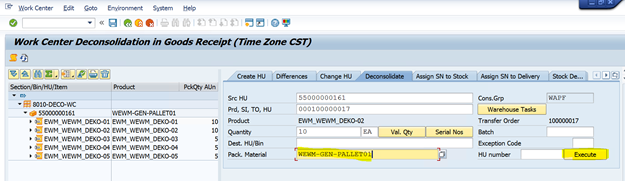
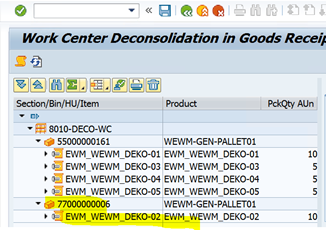










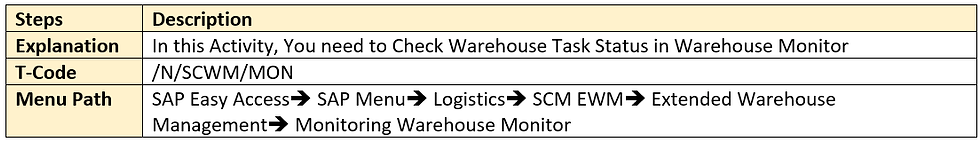











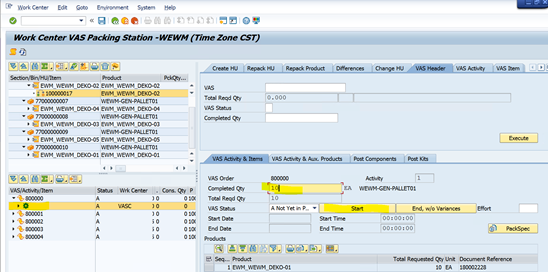
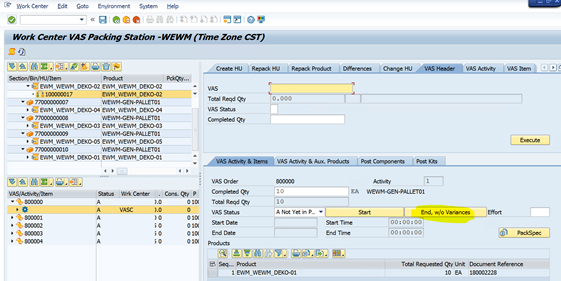














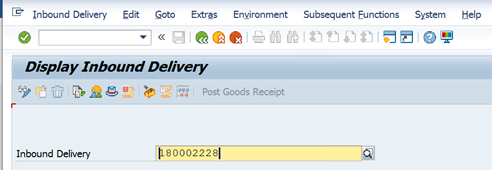










EPS Machine EPS Cutting…
EPS Machine Eps Raw…
EPS Machine EPS Recycling…
EPS Machine EPS Mould;
EPS Machine EPS Block…
EPP Machine EPP Shape…
EPTU Machine ETPU Moulding…
EPS Machine Aging Silo…
EPTU Machine ETPU Moulding…
EPS Machine EPS and…
EPS Machine EPS and…
AEON MINING AEON MINING
AEON MINING AEON MINING
KSD Miner KSD Miner
KSD Miner KSD Miner
BCH Miner BCH Miner
BCH Miner BCH Miner
EPS Machine EPS Cutting…
EPS Machine Eps Raw…
EPS Machine EPS Recycling…
EPS Machine EPS Mould;
EPS Machine EPS Block…
EPP Machine EPP Shape…
EPTU Machine ETPU Moulding…
EPS Machine Aging Silo…
EPTU Machine ETPU Moulding…
EPS Machine EPS and…
EPS Machine EPS and…
AEON MINING AEON MINING
AEON MINING AEON MINING
KSD Miner KSD Miner
KSD Miner KSD Miner
BCH Miner BCH Miner
BCH Miner BCH Miner