Master Data for Outbound Process in S/4HANA EWM
- Rajesh Sharma

- Jan 4, 2025
- 2 min read


Master Data for Outbound Process in SAP S/4HANA EWM
In this blog, we are going to discuss master data for the outbound process in SAP S/4HANA EWM.
1. ERP Organizational Data
1.1 Define Sales Organization


1.2 Define Distribution Channel


1.3 Maintain Sales Office


1.4 Maintain Sales Group
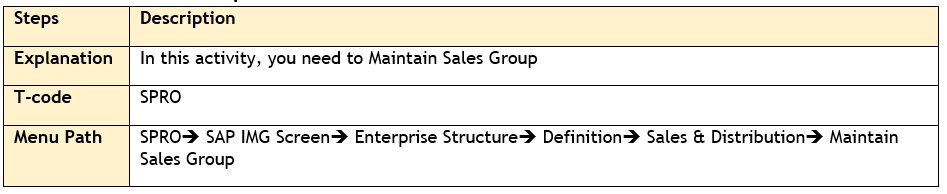

1.5 Assign Sales Organization to Company Code

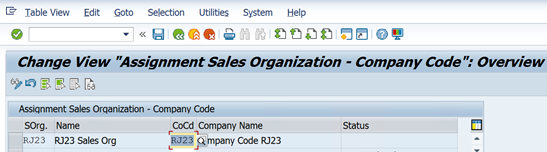
1.6 Assign Distribution Channel to Sales Organization
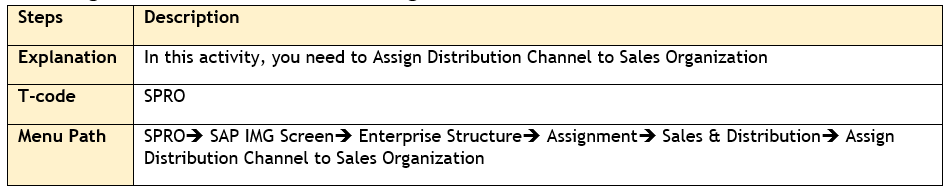

1.7 Assign Division to Sales Organization


1.8 Setup Sales Area


1.9 Assign Sales Office to Sales Area


1.10 Assign Sales Group to Sales Office


1.11 Assign Sales Organization, Distribution Channel to Plant



2. Sales & Distribution Configuration
2.1 Define Common Distribution Channel


2.2 Define Common Division


2.3 Define Assign Pricing Procedure


Set pricing procedure

Set customer pricing procedure

Set document for pricing procedure

Assign pricing procedure to order type

Assign billing type to pricing procedure

Set pricing procedure determination
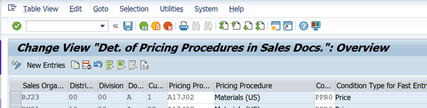
2.4 Define Sales Document Type


2.5 Assign Sales Area to Sales Document Type


Combine sales organization

Combine distribution channel

Combine division

Assign document to sales area

2.6 Define Item Category


2.7 Define Delivery Type




2.8 Define Delivery Item Category




2.9 Define Shipping Condition


2.10 Assign Shipping Condition to Sales Document Type
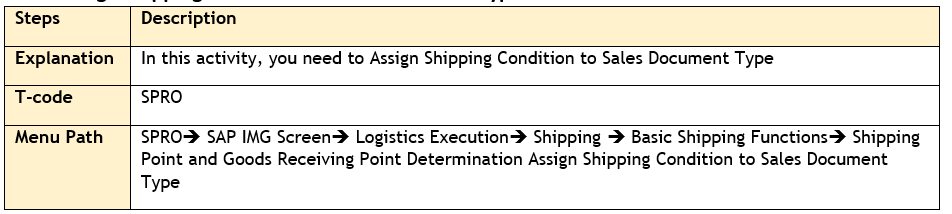
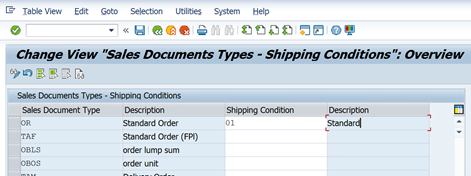
2.11 Define loading Group


2.12 Define Rule for Shipping Determination


2.13 Assign Shipping Point According to Storage Location
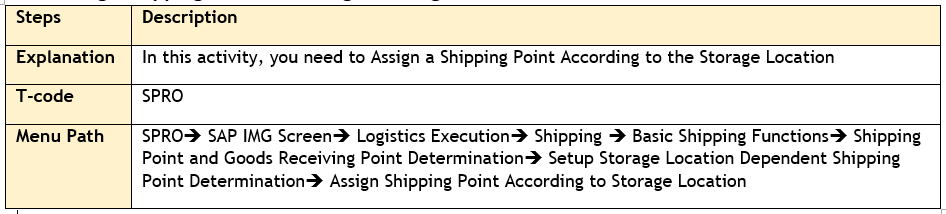

2.14 Assign Shipping Point


2.15 Assign Shipping Point as Goods Receipt Point


3. Business Partner Data
3.1 Business Partner as Customer

Step 1: Click on Organization. Select Grouping, Select Business Partner Role 000000 General, Enter Customer Number, Address, and save

Step 2: Select FLCU00 Role, click on Customer, General Data, Enter Business Partner, and save

Step 3: Click on Edit, and Select Customer FI Role: FLCU00, click on Company code, enter company code, and reconciliation account, and save

Step 4: Click on Edit button, Select Customer Role FLCU01, click on Customer General Data



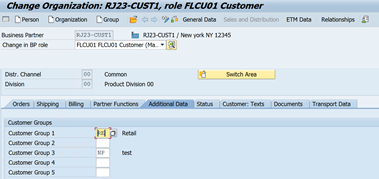
4. Material Master



5. Stock Overview
5.1 Stock Overview in S/4HANA
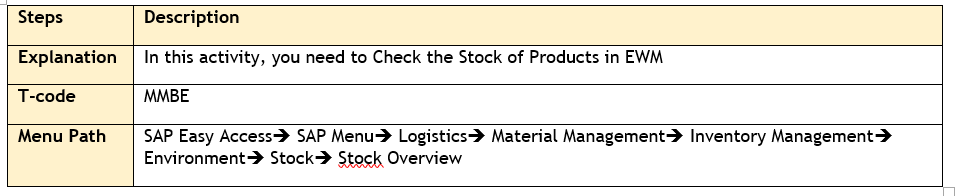
Step 1: Enter Material, and Plant, Execute


5.2 Stock in Warehouse

Step 1: Enter Material, Plant, and execute


5.3 Stock Overview in EWM

Step 1: Enter Warehouse Number, and Monitor and Execute

Step 2: Stock & Storage Bin, Stock Overview





6. Warehouse Master Data
6.1 Define Storage Type


6.2 Define Storage Section


6.3 Define Activity Area


6.4 Assign Storage bin to Activity Area


6.5 Generate Activity Area from Storage Type



6.6 Create Storage bin


6.7 Create Storage Bin Sorting




Conclusion
Above master data is required for outbound process in SAP S/4HANA EWM.
Credit
This blog writing inspiration is from Naidu Sir's Live EWM Training Recorded Videos at SASTRAGEEK.
Rajesh Sharma
SAP WM/EWM Functional Consultant
§ Linked in profile: https://www.linkedin.com/in/rajesh-sharma-204910278/
§ Twitter: RajeshS98151512/ RAJESH SHARMA@RAJESHS21287609
§ SAP Blogs: https://www.sastrageek.com/blog









When I first explored the outbound process in S/4HANA EWM, I realized how much it resembled the flow of refining a manuscript. Every step data, validation, and execution needed accuracy and consistency. At Houston Book Publisher, I once learned through our professional editing services that structure and clarity define success. Much like managing master data, editing demands precision and timing. Both worlds teach that when details align perfectly, the entire process runs seamlessly.
That’s great to see! The link to Tobin’s Ticket to Adventure confirms an exciting journey awaiting young readers. In the magical world created by Cecilia K. Hoffman who writes whimsical adventure stories for kids and loves inspiring young imagination this book marks the beginning of the Best Dragon Trilogy. A story of courage, discovery, and dragon-powered wonder awaits.
Great post, Rajesh! As someone diving deeper into S/4HANA EWM for outbound setups, I really appreciate the detailed breakdown on everything from ERP org data to warehouse master data configs. Those step-by-step tips for Business Partner roles and stock overviews are gold saved me hours of trial and error. Quick side note: while tweaking my warehouse sims, I've been using Smartplay mod apk to streamline some virtual logistics drills; it's surprisingly handy for testing outbound flows without the full SAP overhead. Anyone else pairing EWM with modded tools like that? Keep the awesome content coming!
Great insights into EWM master data for outbound processes in S/4HANA! Complex systems like these highlight the value of strong guidance. For learners navigating management studies, CMI Assignment Help is a huge support.
Your post on Master Data for Outbound Process in S/4HANA EWM offers great clarity highlighting how well-structured master data underpins efficient warehouse operations, accuracy, and system performance in S/4HANA EWM. Similarly, clarity is vital for UK students in their academic writing this is where academic editing services come in, enhancing expression, precision, and polish. When I faced tight university deadlines, I turned to The Dissertation Help, and it truly functioned like a dependable Assignment writing service UK, helping me submit polished work on time