ERP Organizational Structure for SAP EWM
- Rajesh Sharma

- Feb 20, 2024
- 2 min read
EWM Enterprise Structure
This blog will discuss about the ERP Organizational Structure for SAP Extended Warehouse Management System.
In SAP Extended Warehouse Management (EWM), the organizational structure within the SAP ERP system is closely linked to the warehouse management processes. Here's an overview of the key components of the organizational structure in SAP ERP for EWM;
Plant (Company Code): In SAP ERP, a plant represents a physical location where goods are produced, stored, or distributed. Each plant is assigned to a company code and is associated with specific business processes, such as procurement, production, and sales. In the context of EWM, a plant serves as the highest-level organizational unit and is typically associated with one or more warehouses or distribution centers.
Storage Location: A storage location is a subdivision of a plant where goods are stored within the warehouse. It represents a specific physical area within the plant where inventory is managed and tracked. In EWM, storage locations serve as the primary storage areas within the warehouse and are associated with specific storage types and bins.
3. Warehouse Number (Warehouse ID):
While warehouse-related data is primarily managed within SAP EWM, the warehouse number (or warehouse ID) is still relevant in SAP ERP as a reference to the warehouse or distribution center associated with a specific plant or storage location.
The warehouse number serves as a link between SAP ERP and SAP EWM, enabling integration and data exchange between the two systems.
Configuration Steps
1. Financial Accounting
Define Company & Company Code and Assign Company Code to Company in real time projects this activity done by FI Consultants.
Define Company
Define Company Code
Assign Company to Company Code
Define Plant and Division and Assign Company Code to Plant in real time projects this activity done by FI/MM Consultants.
Define Valuation Type
Define Plant
Define Division
Assign Company Code To Plant
3. Sales & Distribution
Define Sales Organization, Distribution Channel, Define Sales Group, Maintain Sales office and Sales Group these all activities perform by SD consultants.
Define Sales Organization
Define Distribution Channel
Maintain Sales Office
Maintain Sales Group
Assignment Sales & Distribution
Assign Sales Organization to Company Code
Assign Distribution Channel to Sales Organization
Assign Division to Sales Organization
Setup Sales Area
Assign Sales Office to Sales Area
Assign Sales Office to Sales Group
Assign Sales Organization and Distribution Channel to Plant
4. Material Management
Maintain Storage Locations in Plant and Purchase Organization in real time project this activity done by MM Consultants.
Maintain Storage Locations
Maintain Purchase Organization
Assign Purchase Organization to Company Code
Assign Purchase Organization to Plant
5. Logistics Execution
Define ERP Warehouse
Define Shipping Point
Assign Shipping Point
6. Configure EWM Specific Parameters
7. Define EWM Warehouse Number
Define EWM Warehouse Number
Assign Warehouse Number to Logistics Execution
Step 1: Click on New Entry
Step 2: Enter ERP Warehouse Number-950
Step 3: Enter EWM Warehouse Number-9566
Step 4: Click on Save
Rajesh Sharma
SAP WM/EWM Functional Consultant
§ Linked in profile: https://www.linkedin.com/in/rajesh-sharma-204910278/
§ Twitter: RajeshS98151512/ RAJESH SHARMA@RAJESHS21287609
§ SAP Blogs: https://www.sastrageek.com/blog



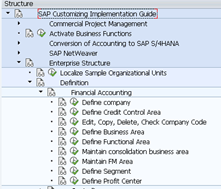




























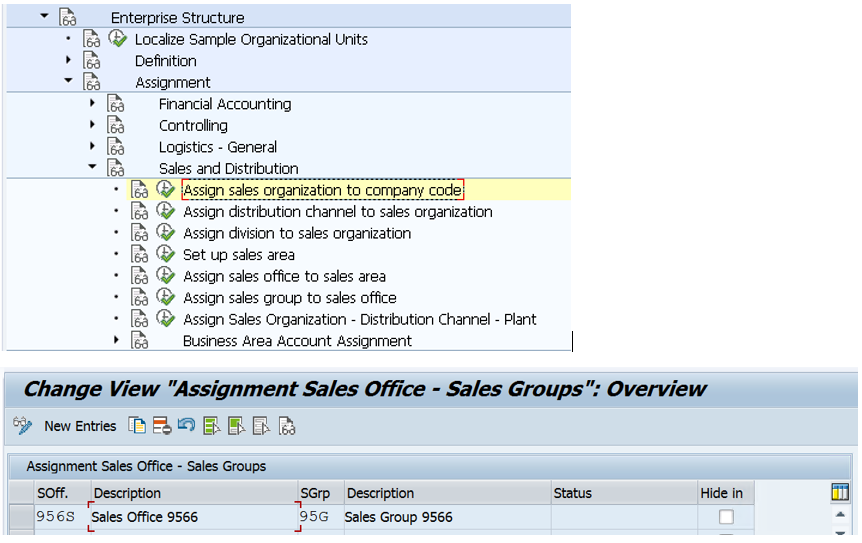










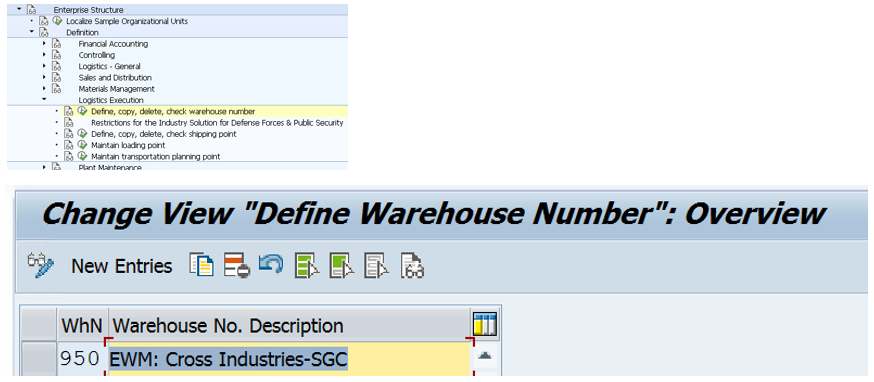










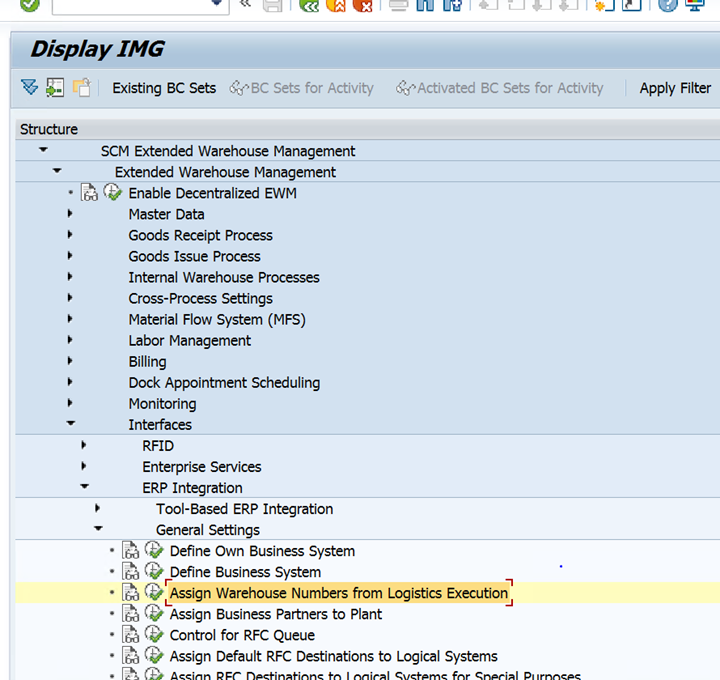









EPS Machine EPS Cutting…
EPS Machine Eps Raw…
EPS Machine EPS Recycling…
EPS Machine EPS Mould;
EPS Machine EPS Block…
EPP Machine EPP Shape…
EPTU Machine ETPU Moulding…
EPS Machine Aging Silo…
EPTU Machine ETPU Moulding…
EPS Machine EPS and…
EPS Machine EPS and…
AEON MINING AEON MINING
AEON MINING AEON MINING
KSD Miner KSD Miner
KSD Miner KSD Miner
BCH Miner BCH Miner
BCH Miner BCH Miner