What is RICEF?
- Rajesh Sharma

- Jul 4, 2021
- 3 min read

RICEF is an acronym that categorizes the SAP technical development objects into five different areas. RICEF stands for Reports, Interfaces, Conversion, Enhancements, Forms, E - Enhancements: Enhancements include all the modifications to SAP standard delivered objects
RICEF stands for Reports, Interfaces, Conversions, Enhancements, Forms. R - Reports. R refers report programming. Of course, firstly classical report programming, WRITE statement; then it means ALV programming with either ALV function modules or ABAP

Symbol Description
R Report (Classical, Interactive, and ALV Report)
I Interface (IDOC, APIs, and BAPI etc.)
C Conversion (BDC, and BAPI)
E Enhancement (BADI, Customers Exists, etc,)
F Forms (Smart Form and Adobe form)

1.1 Reports
Report è To display the data from custom tables or standard table
VBRK- Billing Header Table
VBRP-Billing Item Table
Types of report
o Classical
o Interactive
o ALV
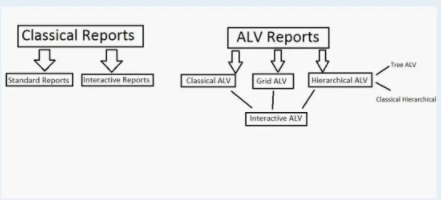
1.2 Interface
Interface Communication between SAP-SAP and SAP- Non SAP
2 way process Sending and Receiving data
RFC – Remote Function Call. The classic way for communication between non-SAP systems and SAP is, according to SAP itself, the RFC interface.
BAPI – Business Application Programming Interface. The basic concept of BAPIs is object-orientation.
IDoc Messages
SOAP Web-service.
REST API.
SAP HANA
1.3 Conversion
Converting excel data (Non-SAP) data into SAP BDC—Batch Data Communication
Batch Data Communication or BDC is a batch interfacing technique that SAP developed. It is mainly used for uploading data into the SAP R/3 system. BDC works by simulating the user input from transactional screen via an ABAP program.
Methods of Batch Input
Classical Batch Input method. In this method an ABAP/4 program reads the external data to the SAP System and stores in a batch input session.
Call Transaction Method. In this method ABAP/4 program uses CALL TRANSACTION USING statement to run an SAP transaction.
Batch Input Data Structure.
Use of BDC
BDC sessions, which are also known as Batch Input Sessions, are used to load legacy data into the SAP system and perform highly repetitive tasks that involve in data entry. BDC session simulates the online entry of all data, transactions, validations that are included in each transaction.
BDC stands for Batch Data Communication and is also referred to as Batch Input. It is a technique for mass input of data by simulating user inputs in screens of existing transactions. Screens are not display; it can be run in the background.
There are 2 types of BDC, the difference of which are as follows: <b>Session method</b>.
1) Synchronous processing.
2) Can transfer large amount of data

1.4 Enhancement
Enhancement in SAP is adding or modifying the logic of SAP standard program without modifying it, enhancement consists of customer exit, Business transaction event (BTE) and Business add-ins (BADI). And if the enhancement is not enough, we can do modification
Types of Enhancements
Menu Exits.
Screen Exits.
Function Module Exits.
Field Exits.
The enhancement concept allows you to add your own functionality to SAP's standard business applications without having to modify the original applications. SAP creates customer exits for specific programs, screens, and menus within standard applications.
Standard Database Tables and Structures defined by SAP within the ABAP Data Dictionary can be enhanced by customers using Custom includes or append structures. The table enhancement category provides a way of limiting this customization so that dependent objects are not negatively affected.
Customer exits (aka user exits) are possibilities offered by SAP at strategic moments to call customer ABAP code so that to enhance the standard. Hence, customer exits acts as 'Hook' points for the custom business functionality.
A BADI is an enhancement technique that facilitates a SAP programmer, a user, or a specific industry to add some additional code to the existing program in SAP system. We can use standard or customized logic to improve the SAP system. A BADI must first be defined and then implemented to enhance SAP application.
Types of BADI
Single implementation BADI.
Multiple implementations BADI.
Filter BADI.
Custom BADI (Not used/Rarely used)
1.5 Forms
SAP Smart Forms tool can be used to print and send documents. This tool is useful in developing forms, PDF files, e-mails and documents for the Internet. The tool provides an interface to build and maintain the layout and logic of a form. In a Smart Form, data is retrieved from static and dynamic tables.
SAP Smart Forms is used to create and maintain forms for mass printing in SAP Systems. As output medium SAP Smart Forms support a printer, a fax, e-mail, or the Internet (by using the generated XML output). SAP introduced Smart Forms in 1998 to overcome the limitations in
SAP Scripts.
SMARTFORMS is the transaction to design the smart form layout. It is possible to embed texts, images, tables, barcodes. Importing parameters have to be defined so that an ABAP program can send the data to be printed. When the smart form is activated, a function module is generated that an ABAP program has to call



Rajesh Sharma
SAP MM/EWM Consultant
Linked in profile: https://www.linkedin.com/in/rajesh-sharma-3a565821/
Twitter: RajeshS98151512








Application of a consistent audit process builds confidence in how data reflects real conditions within business functions. Checking records and systems with a logical sequence increases reliability of conclusions. Continuous audit practices help support corrective and preventive measures.
By learning the construction waste management course provided by the College of Contract Management, learners will find out that there are several types of waste that can still be reused and repurposed, such as wood, bricks, glass, and iron. The goal is to keep the environment clean and green. Delivered live online, the course is accessible anywhere and anytime.
Where language techniques and examples allow writers to communicate with both calmness and strength. They shape messages that feel thoughtful and expressive. UNICCM shows you how to apply these tools effectively. You’ll learn how figurative language adds meaning that words alone cannot express. Each session builds your steady progress. Join UNICCM and grow in both confidence and clarity.
A Graphic Designer expert is a skilled professional who combines creativity, technical proficiency, and visual communication to craft impactful designs. They specialize in creating logos, branding materials, advertisements, social media graphics, brochures, and website visuals that effectively represent a brand’s identity. With expertise in design software like Adobe Photoshop, Illustrator, and InDesign, they translate ideas into visually appealing content. A graphic design expert understands color theory, typography, and composition, ensuring each project aligns with marketing goals and audience preferences. Their attention to detail, innovation, and ability to meet deadlines make them essential for building strong and memorable brand visuals.
Understanding standard brick width helps builders ensure uniformity in construction projects. The College of Contract Management offers a detailed course explaining how brick dimensions affect structural balance. Learners gain practical insight into applying these standards on-site. Many have benefited from this valuable program.