Create Packaging Specifications for Auto-Pack Inbound Delivery
- Rajesh Sharma

- Sep 28, 2024
- 1 min read
Create Packaging Specification for Auto-Pack Inbound Delivery in SAP EWM
1. Create Work Step
Step 1: Click on Create Button, Enter Work Step and Press Enter, Select Work Step type and click on save
2. Create Packaging Specifications for Auto-Pack
Step 1: Click Create, Select Packaging Specification Group from the drop-down, and press enter.
Step 2: Select Line Item and click on the View icon
Step 3: Enter Condition Control type, Material, and Vendor
Step 4: right click on content, select product, enter product, description, quantity
Step 5: Enter Packaging Material, Work Step
Step 6: Enter Second Level Packaging Material
Step 7: Click on HU check
Step 8: Click on Preview
Level- 1 Carton Box- 10 EA
Level- 2 10 Carton Box on 1 Pallet (Total Quantity- 100)
Step 9: Click on Activate
Step 10: Go back Pack Specification is created for EWM_WEWM_AUTOPAK1 material
Conclusion
Above are the steps, we need to follow to create packaging specifications for automatic packing in inbound delivery.
Credit
The inspiration for writing the above blogs is from Naidu’s sir Live EWM Training Session Recorded Video at SASTRAGEEK.
Rajesh Sharma
SAP WM/EWM Functional Consultant
§ Linked in profile: https://www.linkedin.com/in/rajesh-sharma-204910278/
§ Twitter: RajeshS98151512/ RAJESH SHARMA@RAJESHS21287609
§ SAP Blogs: https://www.sastrageek.com/blog


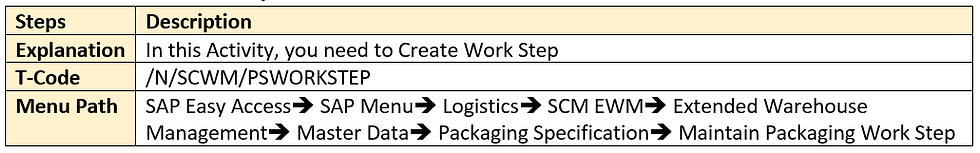














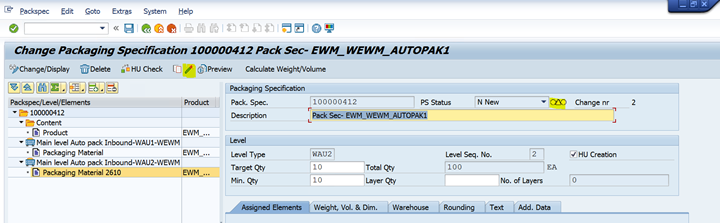







From poker and blackjack to sports betting and lotteries, gambling caters to many tastes. Live dealer games Norway integrate real-time Nordtungard.no plattform interaction online, providing authenticity, while offline casinos remain social hubs where participants enjoy both excitement and community experiences.