Create Packaging Specification for VAS
- Rajesh Sharma

- Aug 5, 2024
- 1 min read
Create Packaging Specifications for VAS
This blog will discuss the configuration for VAS Activity in SAP EWM.
Steps for Packaging Specification
1. Create Work Step
Step 1: Click on Create Button, Enter Work Step and Press Enter, Select Work Step type and click on save
2. Create Packaging Specifications for VAS
Step 1: Click on Create, Select Packaging Specification Group from the drop-down, and press enter.
Step 2: Select Line Item and click on the View icon
Step 3: Enter Material, Quantity
Step 4: Enter Packaging Material, Work Step
Step 5: Enter Product, and Vendor, click on HU type
Step 6: Click on Preview
Step 7: Click on Activate
Repeat for above steps, for all materials
Conclusion
Following these steps, we can create packaging specifications for VAS in SAP EWM.
Rajesh Sharma
SAP WM/EWM Functional Consultant
§ Linked in profile: https://www.linkedin.com/in/rajesh-sharma-204910278/
§ Twitter: RajeshS98151512/ RAJESH SHARMA@RAJESHS21287609
§ SAP Blogs: https://www.sastrageek.com/blog































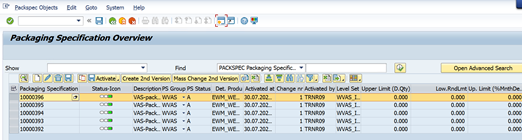








EPS Machine EPS Cutting…
EPS Machine Eps Raw…
EPS Machine EPS Recycling…
EPS Machine EPS Mould;
EPS Machine EPS Block…
EPP Machine EPP Shape…
EPTU Machine ETPU Moulding…
EPS Machine Aging Silo…
EPTU Machine ETPU Moulding…
EPS Machine EPS and…
EPS Machine EPS and…
AEON MINING AEON MINING
AEON MINING AEON MINING
KSD Miner KSD Miner
KSD Miner KSD Miner
BCH Miner BCH Miner
BCH Miner BCH Miner